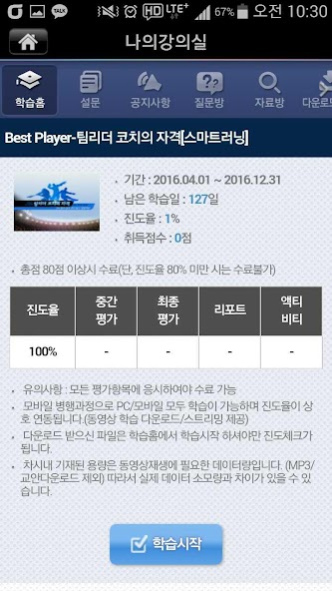M러닝센터 2.270
Continue to app
Free Version
Publisher Description
The industry leader in e-learning !!
Training is tailored mobile services in a multi-campus.
The customized mobile training center offers the following features:
- Automatic entry of customers after application login authentication app
- providing lectures and videos jindoyul of course you are taking, obtaining scores, information and learning period yoyakjip
- Provides articles such as columns and trends and issues of HRD professionals
- By providing knowledge lecture concerts, video management, etc.
Video services such as in-house lectures, forums, seminars
- Archive offers among employees
- Link service employee surveys, and web sites that offer in-house
※ Restrictions Guide
We guide you through the necessary access to the service.
[Essential restrictions;
- Storage: Stores data necessary for the learning process and management.
- Phone: Gather information from the terminal to the error analysis of the app.
It collects information on the device for playback when learning content authentication
[Optional restrictions;
Disallowed privilege is not acquired, there is no addition to the denial of rights related functions without using permissible limits.
Mike: Speaking foreign languages may be used for learning.
- Camera: you can use when you register take a picture when writing posts.
About M러닝센터
M러닝센터 is a free app for Android published in the PIMS & Calendars list of apps, part of Business.
The company that develops M러닝센터 is 멀티캠퍼스. The latest version released by its developer is 2.270.
To install M러닝센터 on your Android device, just click the green Continue To App button above to start the installation process. The app is listed on our website since 2020-07-29 and was downloaded 0 times. We have already checked if the download link is safe, however for your own protection we recommend that you scan the downloaded app with your antivirus. Your antivirus may detect the M러닝센터 as malware as malware if the download link to com.credu.gate is broken.
How to install M러닝센터 on your Android device:
- Click on the Continue To App button on our website. This will redirect you to Google Play.
- Once the M러닝센터 is shown in the Google Play listing of your Android device, you can start its download and installation. Tap on the Install button located below the search bar and to the right of the app icon.
- A pop-up window with the permissions required by M러닝센터 will be shown. Click on Accept to continue the process.
- M러닝센터 will be downloaded onto your device, displaying a progress. Once the download completes, the installation will start and you'll get a notification after the installation is finished.